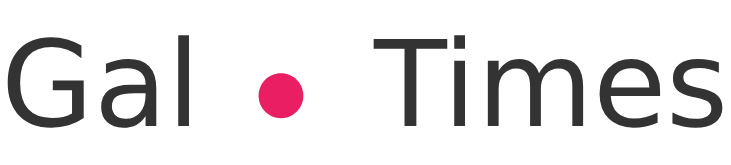There are masks, stickers and trivia in honor of the popular character
< /i>
“Spider-Man: No Way Home” It will be available for streaming from July 22
Instagram offers many filters to personalize the content that is shared on that social network. In recent days, images of users who share, in their stories, selfies with Spider-Man filters have gone viral.
Said peak in popularity of this Marvel character is probably linked to the fact that very recently, it was confirmed that the latest film starring Spider-Man can be seen via streaming.
Read Also
- Vlad Topalov showed an amazing photo with his son Mike on the walk Apr 21, 2020
- Tennis players Diyas and Gracheva prevail in the 30th final of Roland-Garros despite the odds against Jun 3, 2021
- Honor Magic 3 Series, Oscar-winning photographic sector Aug 12, 2021
- This is the Netflix premiere for today, June 2 Jun 3, 2021
- Margot Robbie doesn’t have fond memories of the ‘Wolf of Wall Street’ Nov 20, 2022
- Dead Nino D’Agata, goodbye to the voice actor of Reverend Lovejoy Aug 21, 2021
- The Witcher Season 2, the titles of the new episodes of the Netflix series on video Jul 9, 2021
After six months after its theatrical release, Spider-Man: No Way Home can be seen on HBO Max< /b>. The platform confirmed that the Sony and Marvel film will be added to its catalog in July of this year.
How to access the Spider-Man filter on Instagram
1. Enter Instagram and click on the plus sign that is in the upper right margin.
2. Doing so will display a menu with four options. One of them is History. Click there.
3. An option will open to enable the front camera. Click that option.
4. In the lower margin you will see different filter icons.Swipe right until you see a magnifying glass with a caption below that says “explore effects”
5. A menu will be displayed that says “Effect Gallery” which has a magnifying glass next to it. Click on the magnifying glass and write “Spider-man”.
In the effect gallery browser enter “Spider-Man)
6. A wide variety of Spider-Man filters will appear. Just choose one and then press where it says “Try” or save to use it later.
7. Once the filter has been used, the content is shared in the story.
Within the variety of options you will find from filters that cover the entire face with the mask of the famous super hero to others that add small decorative stickers on the face or and other more playful ones.
Once the filter has been selected, press the “Test” option. or on the save icon
In this second group you can find filters that have titles like “What kind of Spider-man are you? and go through different graphic representations of Spider-Man until stopping at one that shows the version of the character that supposedly most resembles to the user.
Other characters from the Marvel Universe
You can find many filters linked to the Marvel universe
Fans from Marvel can browse the social network in search of other filters linked to this creative universe. By entering Marvel in the magnifying glass next to Gallery of effects, following the steps mentioned above, you can find everything from trivia games to virtual skins to put yourself in the shoes of different characters.
It is also possible to search directly for the different Marvel characters, entering names such as Iron Man, Captain America or Thor among many others in the magnifying glass.
Iron Man filters on Instagram
How to create a custom filter
Any user can create their own filters, using the Facebook platform, Spark AR. The platform provides the tools to develop, publish, and manage effects across the entire Facebook family of apps and hardware on both Windows and Mac.
SparkAr allows you to create custom filters
Step by step :
1. Enter here, and join Spark.
2. You have to log in with the Facebook user
3. There is a detailed tutorial on how to use the platform.
4. Once the filter is created, you have to test it by clicking on the “Mirror” option in the toolkit.
5. After doing the testing and making the corrections of the possible errors that have been found, the filter must be presented to be evaluated and, if it is approved, it will be visible on the platform together with other filters.< /p>
Remember that on Snapchat users can also create their own filters and submit them for later evaluation and publication.