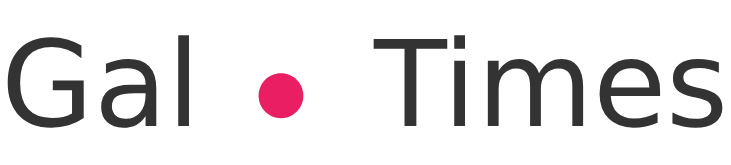23.09.2020
16:08
The short video creation and editing tool will now allow you to record clips of up to 30 seconds. Also, the timer can be extended to 10 seconds
September 23, 2020 Share on FacebookShare Share on TwitterTweet Share on WhatsAppShare
Now, Reels can record videos of up to 30 seconds.
Another novelty is that the timer can be extended to 10 seconds. Until now you could only select a 3 second option. This extension will give users more time to settle in front of the camera before starting their video.
Finally, with this update you can trim and delete any video, which will make the editing process more fluid.
Any video can be trimmed and deleted, making the editing process smoother.
What is Reels
As for Reels, which is already enabled throughout the world, the clips can be shared in the News section and, if the user’s account is public, the Reels can also be broadcast in the “Explore” space, where there will be a large selection of content from other users.
Reels allow you to make short clips with effects and music.
How to make content in Reels
Swipe to open the Instagram camera. You will see the option “Reels” . Press there. Once this is done, a variety of tools for generating clips will appear on the left side of the screen.
To choose the audio, you can select a song from the music library on Instagram or you can generate original audios. When an original audio is created and if you have a public account, other users will be able to use that audio by selecting the “Use Audio” option that will appear on the reel.
There is an augmented reality library created by Instagram and creators from all over the world, which can be used to add a particular aesthetic to videos. One of them is the “Green Screen” effect that allows you to set any image downloaded to your cell phone as a background and then record a video with that preselected photo in the background.
Reels is integrated into Instagram, it is not necessary to download another app (EFE / Facebook)
The clips can be recorded in one or more takes, as well as uploading previously recorded videos found in the cell phone’s image gallery. To record the first clip, just press the capture button and release it when you want to stop recording.
A pink progress bar appears at the top of the screen, indicating the time that has been recorded and how long it will take to complete the total time.